Runtime Level Editor added
KlSS » Devlog
Did you say Level Editor?
Yes indeed. KlSS now contains a level editor. Its purpose is to provide quick level editing fun for level edition enthusiasts out there. It is meant to be extremely straightforward, easy to use and fun.
Editor Controls
- Tab - Toggles the editor ON and OFF.
- Mouse Left Click - Allows you to select or use a brush. Clicking the floppy disk in the bottom right corner will save the level as it is on your screen without prompting for overwrite, so be careful with that.
- Mouse Wheel - Quick brush selector.
- Mouse Right Click - Erase tiles. Equivalent of painting the level with the empty brush.
- Remember that PageUp and PageDown allow you to navigate between levels.
Good to know
- There must always be one, and only one, player character. The editor enforces that. You can't erase the player character and if you use the brush to add one, it will only teleport the already existing one.
- Saving overwrites the level.
- Level files are in the Content subfolder. Good to know if you want to move levels around. You can rename them at will, but keep in mind that their names need to respect the level#.txt format and level numbers must be consecutive
Creating a new level
Following these steps will add a new level to the game:
- Turn ON the level editor (Tab key)
- Go past the last level using PageUp. You should see a very minimalistic level, which is the base template.
- Edit that level as you wish.
- Click on the Floppy Disk icon in the bottom right corner
Files
klss-linux-64-beta.zip 22 MB
Version 7 May 03, 2019
klss-win-64-beta.zip 21 MB
Version 7 May 03, 2019
klss-linux-64-beta.zip 22 MB
Version 1 Apr 09, 2019
klss-win-64-beta.zip 21 MB
Version 1 Apr 09, 2019
Get KlSS
Download NowName your own price
KlSS
Solve dungeon puzzles using Keys, love, Swords and Shields.
| Status | Prototype |
| Author | bodro |
| Genre | Puzzle |
| Tags | 2D, atari, Open Source, pixel, Retro, Singleplayer |
| Languages | English |
| Accessibility | Interactive tutorial |
More posts
- Much Polish & Some FixesMay 03, 2019
- New Weekly Level Available.Apr 23, 2019
- High(low?)scores and LevelsApr 16, 2019
- Small fixes and improvementsApr 12, 2019
- Now with 15 levelsApr 09, 2019
- Now on Windows, Mac and Linux, with colors and sounds!Apr 07, 2019
- No sound yet, but hey, it works!Apr 06, 2019
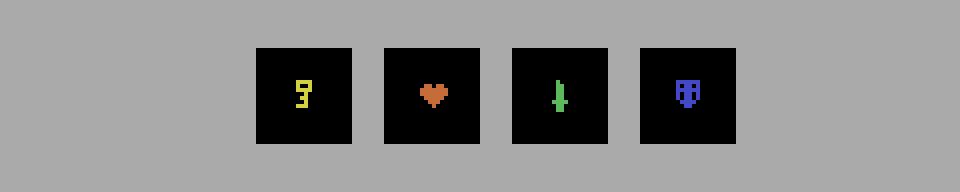
Leave a comment
Log in with itch.io to leave a comment.